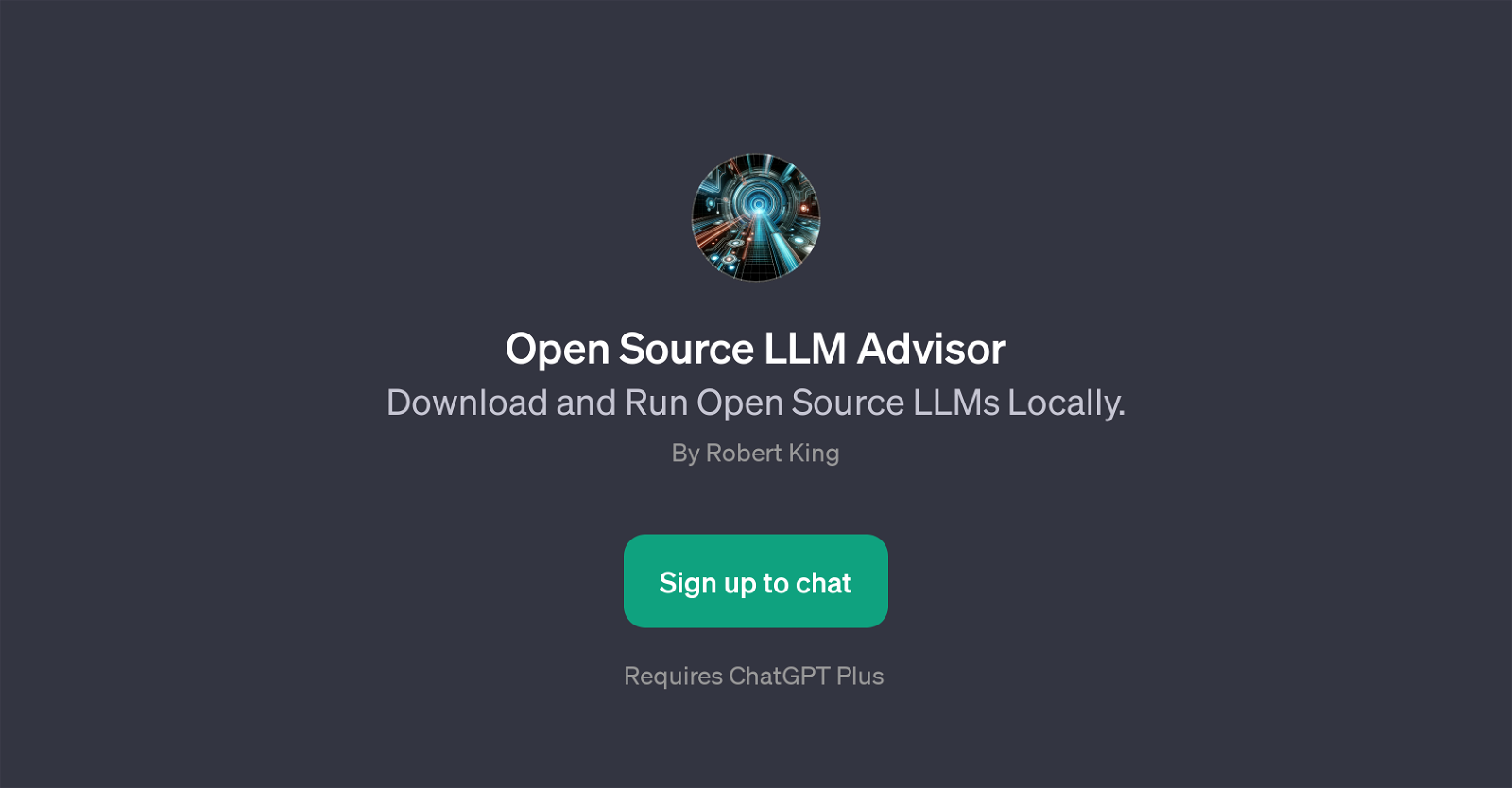Open Source LLM Advisor
The Open Source LLM Advisor is a GPT that provides guidance on how to download and run open source Language Learning Models (LLMs) locally. It offers assistance to users who are interested in setting up and operating LLMs in their own environment without the need for constant internet connection or heavy reliance on remote servers.
The tool addresses various inquiries users might have, ranging from set-up procedures to handling and using GPT models within the Language Model (LM) Studio.
It also provides insights into the features of the LM Studio as well as the implementation of open source LLMs in a local setting. Primarily, Open Source LLM Advisor operates through ChatGPT and requires a ChatGPT Plus subscription.
Its main target users are people who are dealing with LLMs and specifically those who are planning to exploit the LM Studio in a more personal setting like home laboratories and local workshops.
By providing situational advice and troubleshooting help, the Open Source LLM Advisor contributes to a more seamless and efficient use of open source LLMs.
Would you recommend Open Source LLM Advisor?
Help other people by letting them know if this AI was useful.
Feature requests



If you liked Open Source LLM Advisor
People also searched
Help
To prevent spam, some actions require being signed in. It's free and takes a few seconds.
Sign in with Google